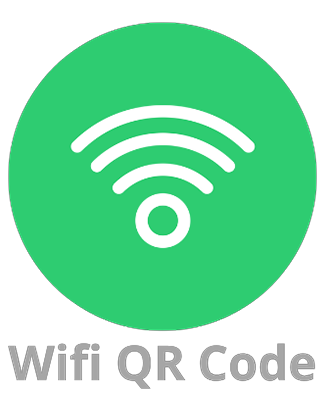
DoWell Wifi QR Code
With a WiFi QR Code, entering long and complicated password is replaced with scanning of a barcode, which improves user journey and customer experience.Functioning as the combination of a WiFi and QR Code, a WiFi QR Code gives users access to the internet through the information stored in a QR Code.
This means no more hassle in typing long and complicated passwords before gaining access to the internet.
Dowell Wifi QR Code Features
Empower your WiFi experience with Dowell’s revolutionary QR Code connectivity
Enhanced Security
Implement dynamic QR Code generation to minimize unauthorized access risks. Integrate robust encryption protocols to ensure the security of WiFi connections, safeguarding user data and privacy.
Multi-Platform Compatibility
Guarantee compatibility across various devices and operating systems, including iOS, Android, and Windows. Provide users with a consistent experience, regardless of the platform they use to connect.
Customizable QR Codes
Personalize WiFi QR Codes with unique logos and colors, enabling seamless integration into the brand or venue aesthetics. Enhance brand visibility and recognition while maintaining a visually appealing design.
How To Use Dowell Wifi QR Code
Experience the full spectrum of our features by downloading our app. Unlock seamless connectivity, hassle-free sharing, and more. Simply download the app and dive into a world of convenience and functionality.
How to use the app
- Open the product application.
- Browse and select the WiFi network for which you want to create the QR code.
- Confirm your selection to ensure it’s the correct WiFi network.
- Input the password for the selected WiFi network.
- Choose the encryption type: WPA/WPA2 – WEP – None (if applicable)
- Agree to the terms and conditions of the product to proceed.
- After setting the password and encryption, the application will create a QR code encapsulating the WiFi information.
- Review the QR code to confirm its accuracy and completeness.
- Download it to your device for offline use or share it via email to a specific email address. Additionally, easily share it on other platforms.
Use case scenarios
Home Environments
- Simplify your home network setup by generating QR codes for your WiFi credentials. Easily share access with guests without revealing complex passwords, ensuring a secure and seamless connection experience.
Business Establishments
- In commercial spaces, our product proves invaluable. Enhance customer experiences by providing easy and secure WiFi access without manual input. Cafes, hotels, and offices can streamline guest connectivity, improving overall satisfaction.
Events and Conferences
- Organizing an event or conference? Our WiFi QR code solution simplifies the process of sharing access details. Attendees can swiftly connect to the network, eliminating the need for tedious manual entries and minimizing disruptions.
Educational Institutions
- For schools and universities, our product offers a secure way to share WiFi credentials with students and staff. Simplify network access and ensure a smooth connection process for everyone on campus.
Public Spaces
- In public spaces like libraries, parks, or transportation hubs, simplify public WiFi access. Generate QR codes for open networks or networks with shared credentials, promoting a user-friendly and efficient connectivity experience.
Temporary Networks
- For temporary setups at exhibitions, pop-up stores, or workshops, our WiFi QR code solution offers a quick and secure method for providing access. Streamline connectivity for both organizers and participants.
Dowell Wifi QR Code Services
Elevate your connectivity with Dowell’s WiFi QR Code Services
QR Code Generation App
Offer a user-friendly app for generating custom QR Codes, available for download on major app stores. Provide users with a convenient tool for creating personalized QR Code designs.
User Support and Documentation
Provide comprehensive guides and FAQs for users to navigate the Dowell WiFi QR Code system effectively. Offer responsive customer support to address any issues and ensure a positive user experience.
Shareability
Simplify WiFi access sharing by allowing users to share QR Codes with friends or colleagues effortlessly. Avoid the need for verbal communication or messaging of passwords.
Disclaimer: This QR code grants access to WiFi networks, necessitating Personal Data permissions. Data is collected exclusively for code generation and requires Device permissions for access. The platform allows creation, tracking, and editing of QR codes, streamlining the process. GDPR rules are adhered to, prioritizing data security and privacy. The creator bears no responsibility for scanner misuse; users employ it at their own discretion.


