DoWell UX Live
Features:
- Webcam
- Audio selection
- Unlimited playlist creation and more
- Screen mode
- Video Privacy Controls
- Built-in YouTube Playlist Creator
- Accessible Playlist Library

Dowell UX Live Features
Streamlining collaboration with simplicity and sophistication
Webcam Integration
Easily capture face-to-face interactions with webcam recording, enhancing the personal touch in meetings and collaborations for a richer communication experience.
Audio Selection
Choose specific audio sources like microphones or system sound, offering flexibility to capture and tailor the audio content according to users' preferences and meeting requirements.
Built-in YouTube Playlist Creator
Streamline content sharing by integrating with YouTube, allowing users to create playlists directly within the platform and share collaborative recordings with a broader audience.
How To Use Dowell UX Live
- Begin by logging in to your YouTube account. If you don’t have a channel yet, create one to utilize the capabilities of UX Live.
- On the right side of the search menu bar, locate the “Go Live” option. Click on it to proceed with the setup.
- Once in the “Go Live” section, you’ll find an option to request access. Click on this option to initiate the process.
- Verify Your Phone Number
- To gain access to the live stream feature, YouTube may require phone number verification. Follow the prompts to verify your phone number securely.
- Wait for Approval
- After requesting access and verifying your phone number, please note that it will take 24 hours for YouTube to approve your request.
- Once your access is approved, use the same credentials you use for logging in to YouTube to connect your account with UX Live.
- Explore and Enjoy the Features
- Congratulations! You’ve successfully connected your YouTube account to UX Live. Now, explore and enjoy the various features that UX Live has to offer for an enhanced live streaming experience.
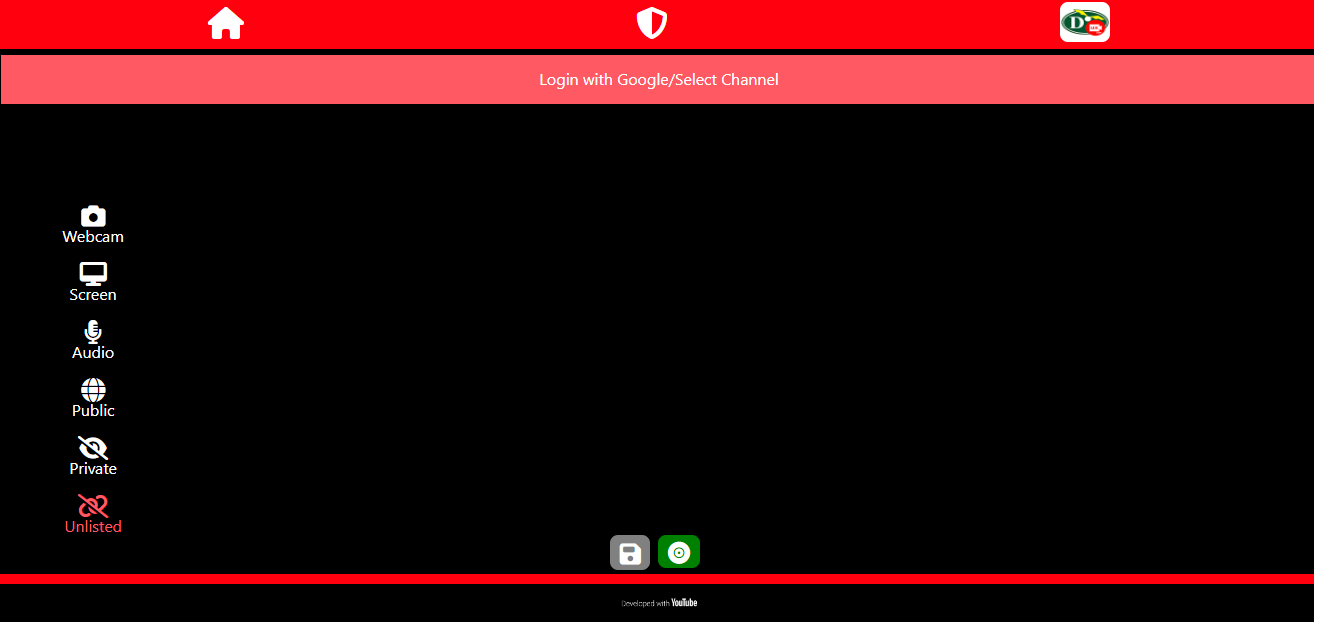
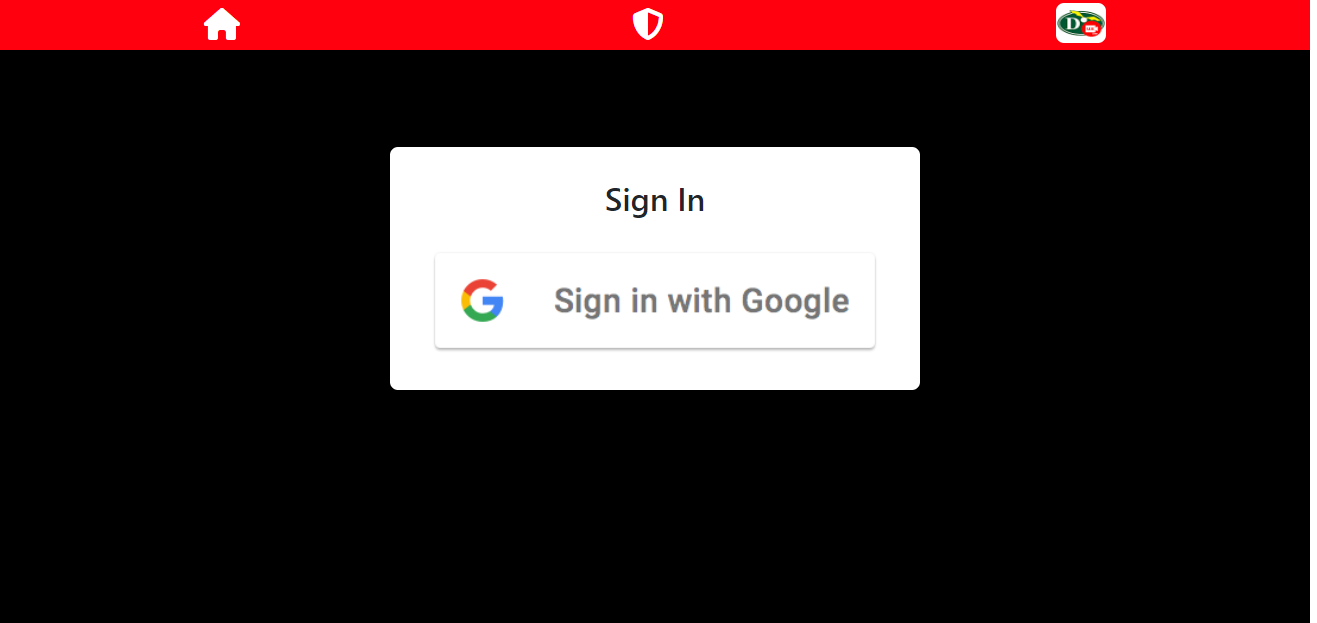
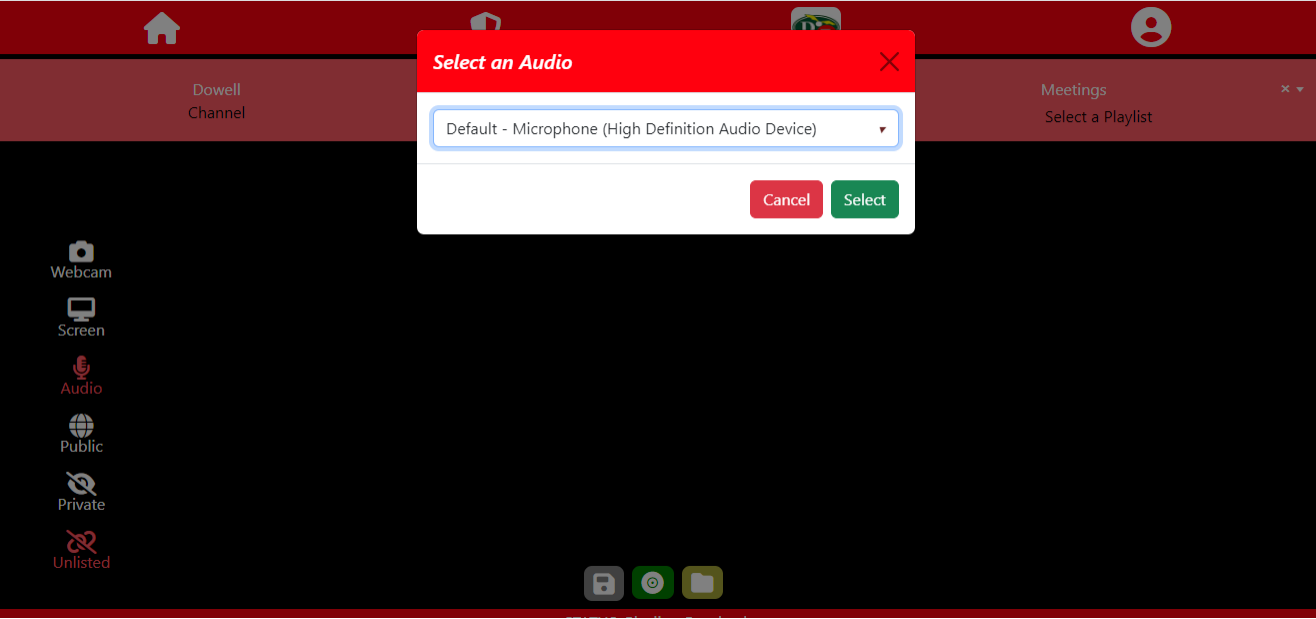
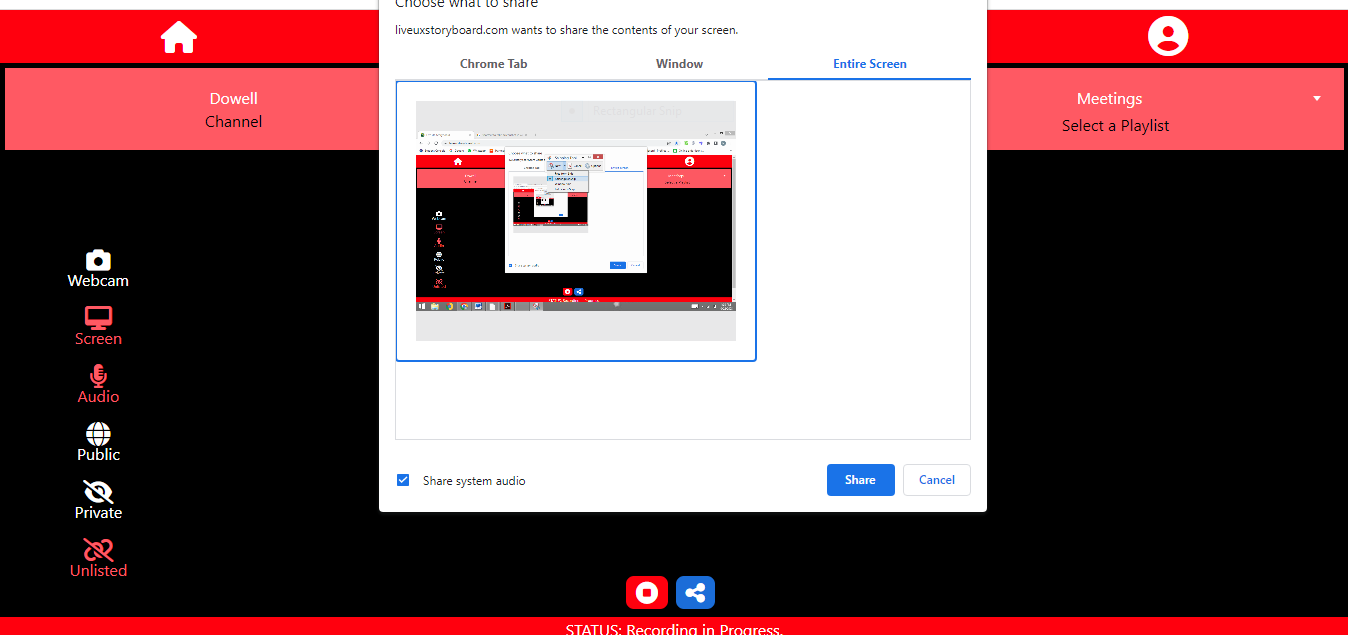
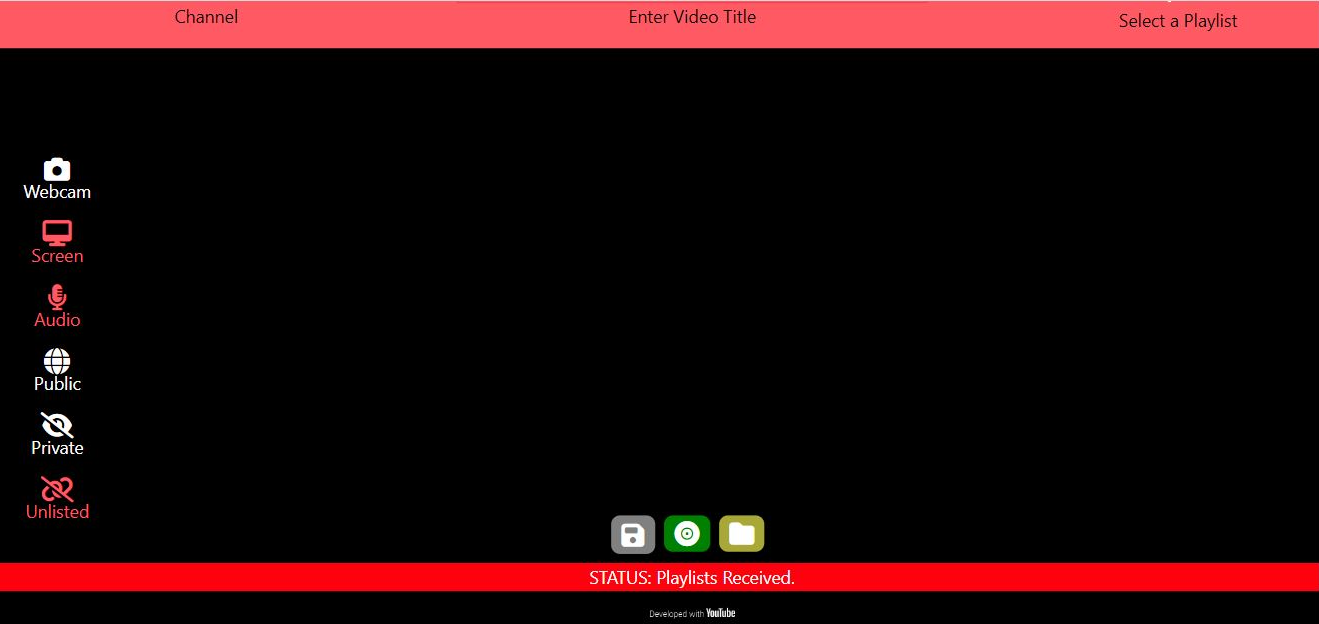
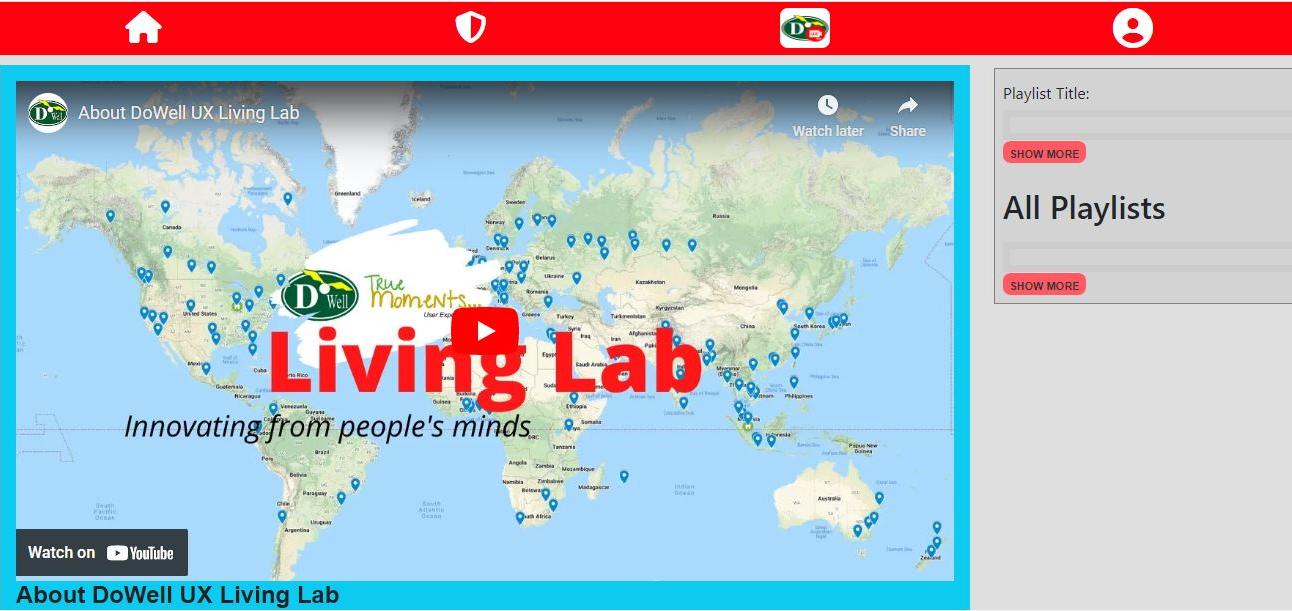
Use case scenarios
Business Meetings and Collaborations
- In a corporate setting, a team holds a virtual meeting to discuss project updates and collaborate on strategies. UX Live is used to live-stream the meeting, ensuring that all discussions, decisions, and action items are accessible to team members in real-time and for later review.
Task Management and Updates
- A project manager uses UX Live to live-stream task management discussions. The tool captures updates, progress reports, and task assignments during team meetings, providing a real-time and recorded reference for team members.
Training Sessions
- A company conducts training sessions for new employees or clients. UX Live is employed to live-stream these sessions, including presentations and Q&A segments. The live-streamed material serves as an interactive resource for participants and can be accessed later for review.
Educational Webinars
- A university or educational institution uses UX Live to live-stream and record webinars conducted by professors or guest speakers. This allows real-time engagement and provides students with the flexibility to revisit live-streamed lectures for future reference.
Creative Collaborations
- Artists or content creators engage in collaborative projects where ideas are discussed, and creative processes are shared. UX Live captures the real-time brainstorming sessions, enabling participants to engage and contribute dynamically.
Interviews and Hiring Processes
- Scenario: HR professionals use UX Live to live-stream job interviews, facilitating real-time candidate evaluations. The live-streamed interviews also allow for immediate feedback and collaboration among the hiring team.
Dowell UX Live Services
Crafting seamless collaboration for an artful user experience
Video Privacy Controls
Safeguard sensitive information by controlling access to recorded content, ensuring privacy with robust video privacy controls and user-defined settings for content visibility and sharing permissions.
Accessible Playlist Library
Centralized library for easy access and management of all playlists, providing a user-friendly interface to navigate and review recorded content efficiently.
Unlimited Playlist Creation
Seamlessly organize content with unlimited playlist creation, empowering users to categorize recordings based on projects, topics, or any preferred criteria, ensuring efficient content management.
Disclaimer: DoWell UX Live automatically collects and analyzes stories in real-time within the app. Users should be aware that data, including information from their YouTube channel, is collected for live analysis. While every effort is made to ensure seamless functionality, it’s important to note that the effectiveness of the analysis may vary. The creators of DoWell UX Live do not assume responsibility for the accuracy of the analyses or any potential discrepancies. Users are strongly encouraged to use the tool responsibly, understanding that the quality of results may be influenced by various factors.

